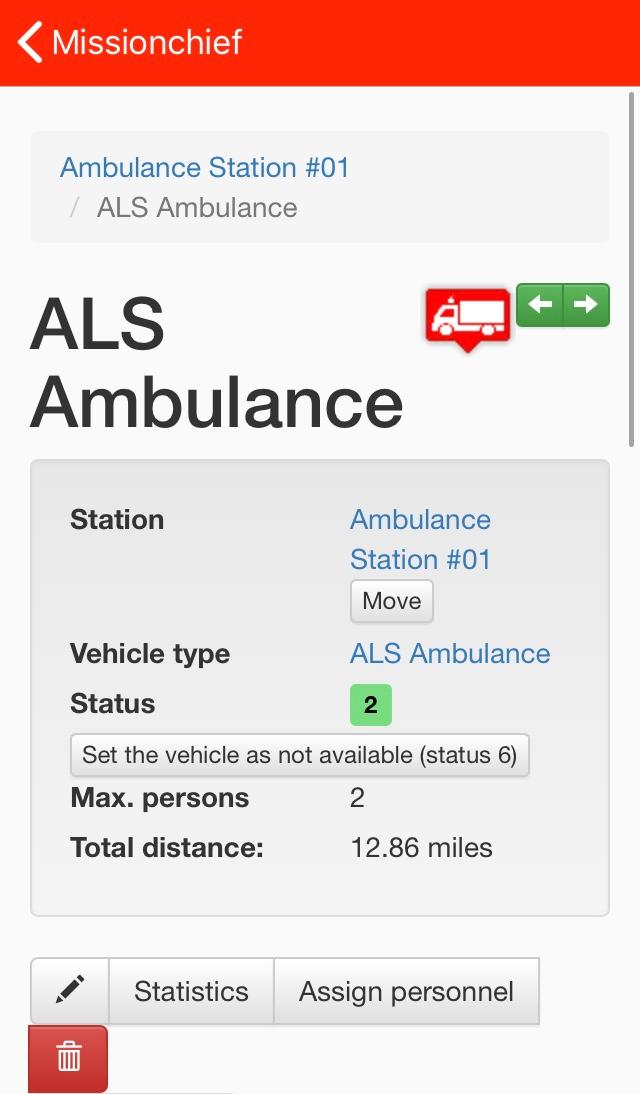Vehicle Menu
The vehicle menu has two distinct parts, it starts with general information about the vehicle, like its home station, the vehicle type, its status, how many employees can maximal man it and the total distance driven.
Here you can move the vehicle to other stations. You also can disable it, so it will not be available to be sent to missions.
The button with the pen icon on it brings you to the vehicle edit menu, where you can edit the following:
- Call Sign (vehicle name)
- Max amount of crew member to man this vehicle
- Put a response delay on this vehicle, so it takes the specified time to respond to your orders
- Exclude it from Alarm and Response Plans
- Specifiy a shift, so the vehicle will only be able to be sent to missions in that timeframe
- You can assign it to a custom vehicle category
- Only dispatch it as its own vehicle class
- A graphic-related setting
The second distinct part of the vehicle menu is another mission list, the vehicle mission list, of you will. Here you can dispatch vehicles directly to missions, with all the information you need, like the distance, mission progress indicator and address and name of the incident. Alliance missions are listed in a seperate tab, if there are any.