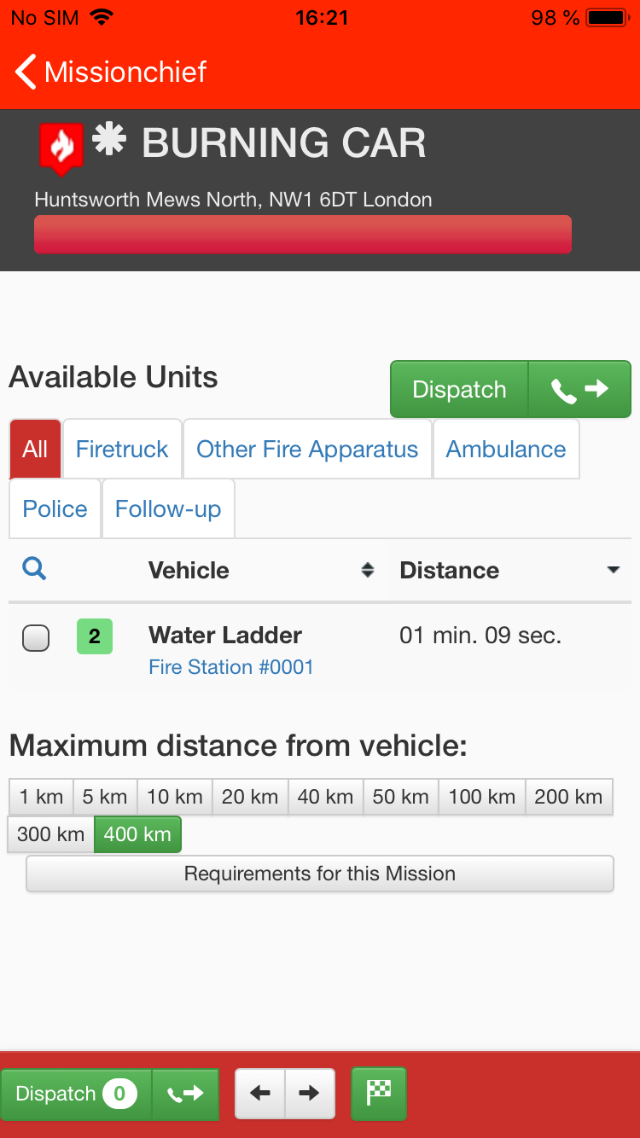New Player Guide
First of all: Welcome! This is a little guide that should help you to get started in MissionChief!
Some general information before we start:
MissionChief’s main feature is the simulation of fire emergency services. Therefore the best way to start off in MissionChief is with fire services. Of course you can start off with police or health emergency services, but your start will be easier when starting with fire services.
Buildings:
As you can see on your map when you first log in there aren't any buildings, yet. All missions are generated by buildings, so if you have no buildings, there will be no missions.
Tip: The maximum number of missions you can have is equal to the highest count of one type of stations you have plus one. E.g. if you have 20 fire stations and 19 police stations your maximum number of missions will be 21 (20 fire stations + 1).
So we will start by building your first buidling: a fire station!
To do this click on the "+"-sign here and choose "Build building“:
After that you will need to pick the location of the new building. It does not matter where you build your station, anywhere you want is fine. After having done that, click "Choose position".
In the now appearing menu you will be able to specify which kind of building you want to construct, choose "Fire Station (Small)" here. For beginners a small station is all that’s needed.
Give it an easily extendable name, e.g. "Fire Station #0001”. This can be changed at any time.
Now you can choose the starting vehicle.
Tip: As long as you do not know what you are doing, the first entry in that list is always the best choice. The first vehicle will have a higher maximum crew count. This is favourable, since more crew on the site will accomplish the mission faster.
Now you can build that building by clicking on "Build (50,000 Credits)".
Sending units to missions:
After building your first building, new missions will spawn, up to a total of 2. Either you tap on one of them on the map or find them in the mission list menu, which is located next to the map menu and click on "Dispatch".
In that menu you will find all information concerning that particular mission. Now select your only vehicle and click on the button dispatch. Your vehicle will then travel to the mission site and accomplish the mission.
After clicking on the "Dispatch"-button you should be able to see more information, e.g. which vehicles are driving to the site, how long they need to arrive there etc. Take a look at it and familiarise yourself a little bit with the presented information.
Tip: If you want to queue up vehicles so they can work on missions one after another, dispatch them from the "Follow-up"-tab in the dispatch menu.
Construct your second building anywhere you want. Like before, a small station is the best for starting. Beware, though, since after building the third building you will require a new type of vehicle to accomplish missions, the "Platform truck“ (US) / "Aerial Appliance" (UK) / "Turntable ladder" (AU) !
In every building you have a certain number of employees. You will need to increase your employee-count in order to be able to operate more and more vehicles! For that tap on "Hire new people" in the building-menu! There you will be able to start a recruiting phase. Every night during the recruiting phase your stations will recruit an additional employee.
Vehicles & Vehicle market:
Since the number of missions is dependent on the number of buildings you have it is advised to build as many stations as possible as fast as possible. Beware, though, because with almost every station beyond the second and before the fifteenth your missions will require new kinds of vehicles, not only the basic one you have now! Here is an overview of what you will need:
- 4th fire station: "Heavy rescue vehicle" & "Utility unit" (US) / "Rescue support unit" (UK) / "Heavy rescue" (AU)
- 5th fire station: "Mobile Air" (US) / "Breathing apparatus support unit" (UK) / "Mobile air" (AU)
- 6th fire station: "Battalion chief unit" (US) / "Rapid response vehicle" (AU)
- 7th fire station: "Water tanker" (US) / "Water carrier" (UK) / "Water tanker" (AU)
- 11th fire station: "HazMat" (US) / "HazMat unit" (UK) / "HAZMAT truck" (AU)
- 13th fire station: "Mobile command vehicle" (US) / "ICCU" (UK) / "Mobile command vehicle" (AU)
You will find all of these vehicles in the vehicle market. You find the vehicle market via any fire station, when you click „Vehicle market“. It will look like this:
Training & Education:
Advanced vehicles will sooner or later need advanced training. When that happens, you will either need to build a school to send your personnel to OR join an alliance, since they are often in possession of an alliance school. This is especially helpful since a school costs a lot of credits!
Alliances:
In any case joining an alliance via the alliance list or by searching for a fitting one in the forums is highly recommended, especially starting off will be much easier due to help from other players and higher credit flow and alliance missions!
Most alliances have entry conditions, so make sure to read and meet an alliances requirements before applying.
Here’s where you find the alliance section on mobile:
Some tips and tricks:
- It is recommended to build a dispatch centre! There you will see some statistics about your stations and you will have a better overview as well as some comfort functions, especially for managing personnel or vehicles!
- For some missions you will need to place POIs. These can be placed like buildings, from the same menu as well and do not cost any credits.
- You should extend your station a maximum number of two times, in the beginning at least, since it gives you the best bang for the buck. Always let one space be free for special vehicles, so you do not get into a situation where your can't accomplish the mission due to lacking vehicles.
Endnotes:
This is the basic idea of the game! You build buildings, buy vehicles, accomplish missions, get credits and then build more…
Compete with other players or simulate the setup of the emergency services in your country/area.
The FAQ can be reached via the menu with the question mark on it. There are a lot of things explained already. If you still have questions do not hesitate to contact our support through the contact possibilities in the FAQ.
That's it for this short guide. Have fun playing!