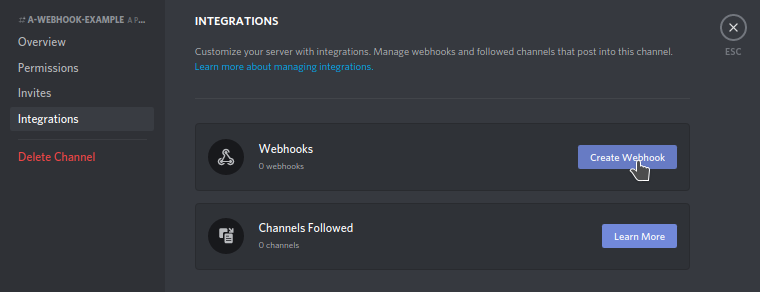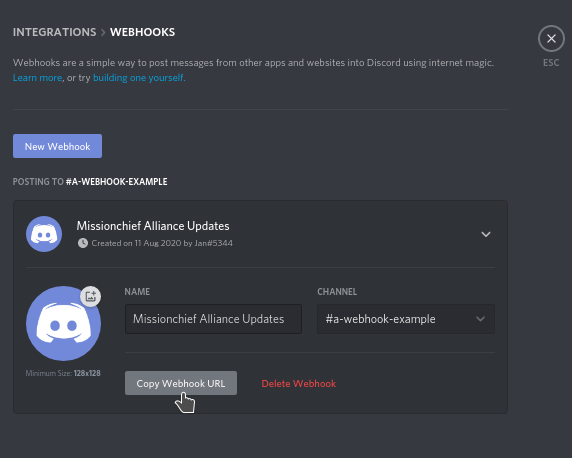Discord is a popular messaging app that's aimed primarily at the gaming audience. Many player alliances in MissionChief use Discord for communication.
The Discord Chat Webhook feature allows alliance leaders to connect the alliance newsfeed via webhook to Discord chats to receive messages about the start of alliance events and large scale alliance missions. This should make your alliance communication smoother and improve the level of coordination within your alliance.
Here are the steps to integrate the Webhook in your Discord chat:
Warning: Only available for Alliance Admins and Co-Admins!
The Discord Chat Webhook feature allows alliance leaders to connect the alliance newsfeed via webhook to Discord chats to receive messages about the start of alliance events and large scale alliance missions. This should make your alliance communication smoother and improve the level of coordination within your alliance.
Here are the steps to integrate the Webhook in your Discord chat:
Warning: Only available for Alliance Admins and Co-Admins!
1. Create a channel in Discord where Alliance News should be sent in
2. Click "Edit Channel" – the config icon next to the channel
3. Click on "Integrations", then "View webhooks"
4. Press "New Webhook" and give it a fitting name
5. Copy the URL with the button
6. Enter the URL in your alliance infos and save them
With the Webhook connected, whenever an alliance event or a large scalle alliance mission is started, a message is sent into your Discord channel.