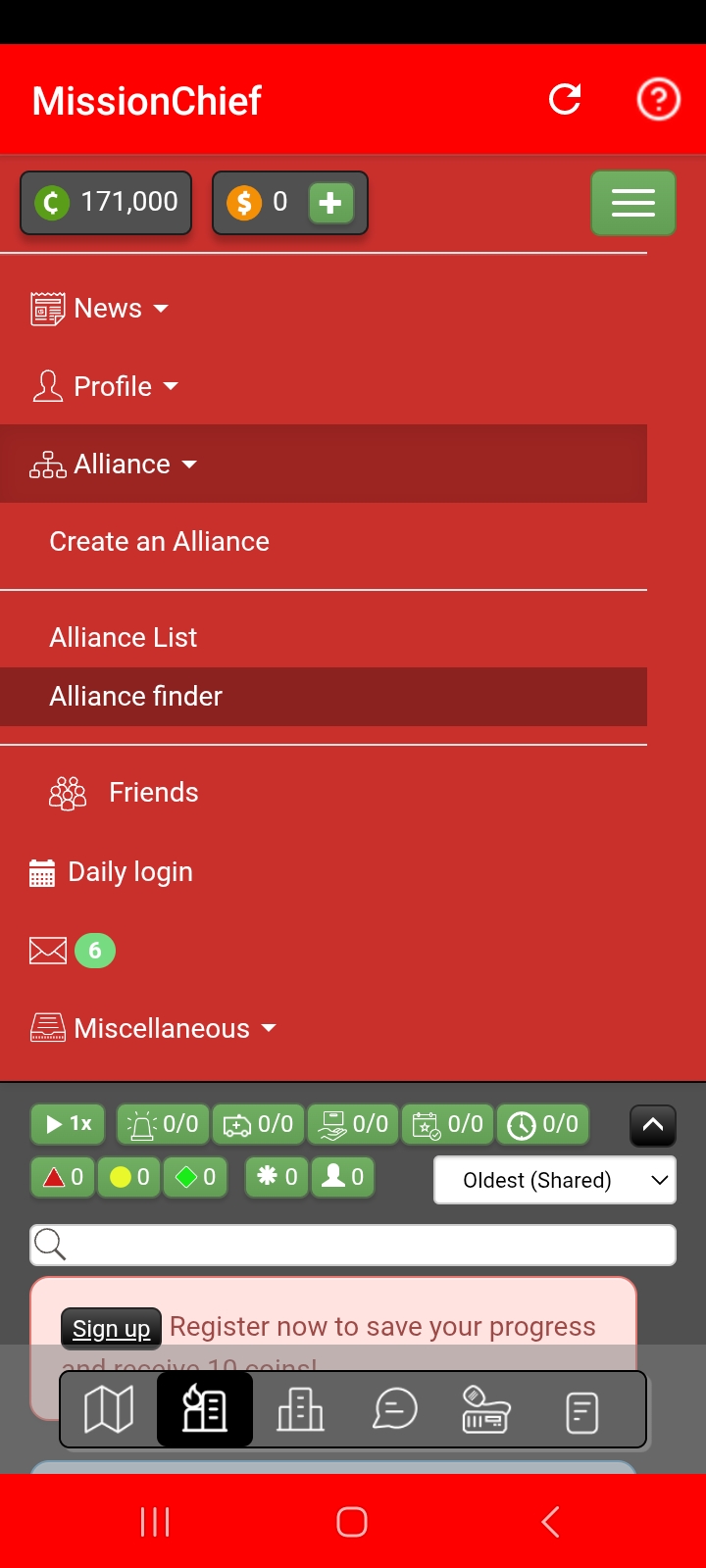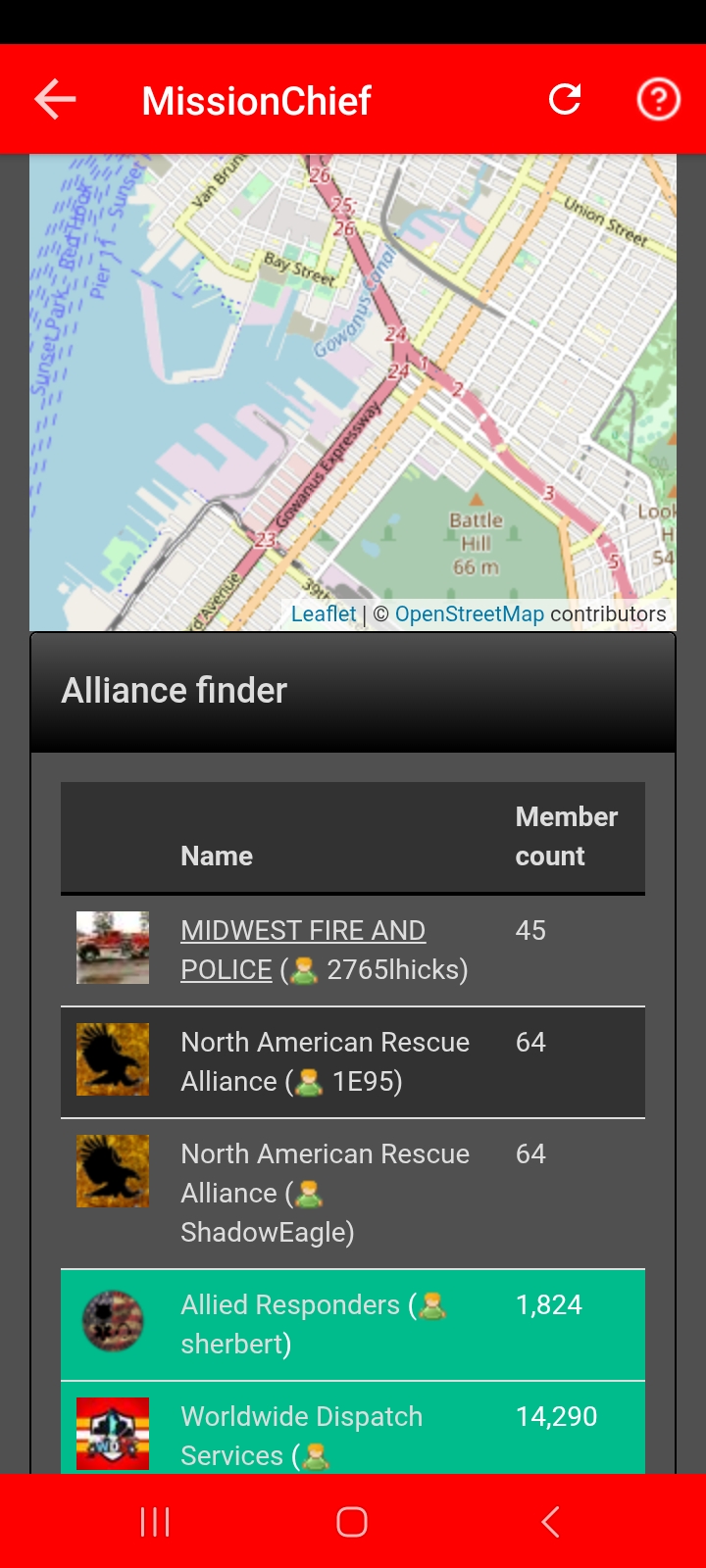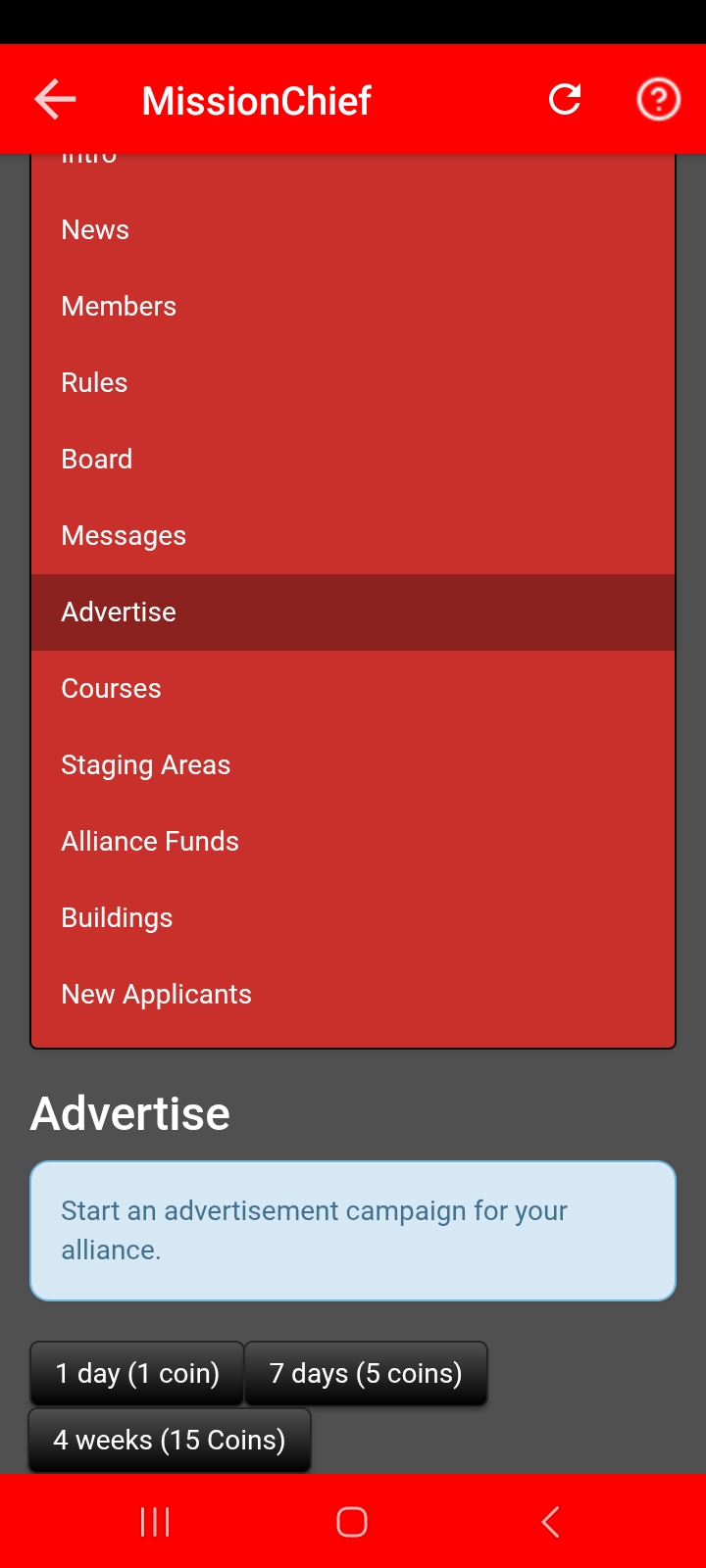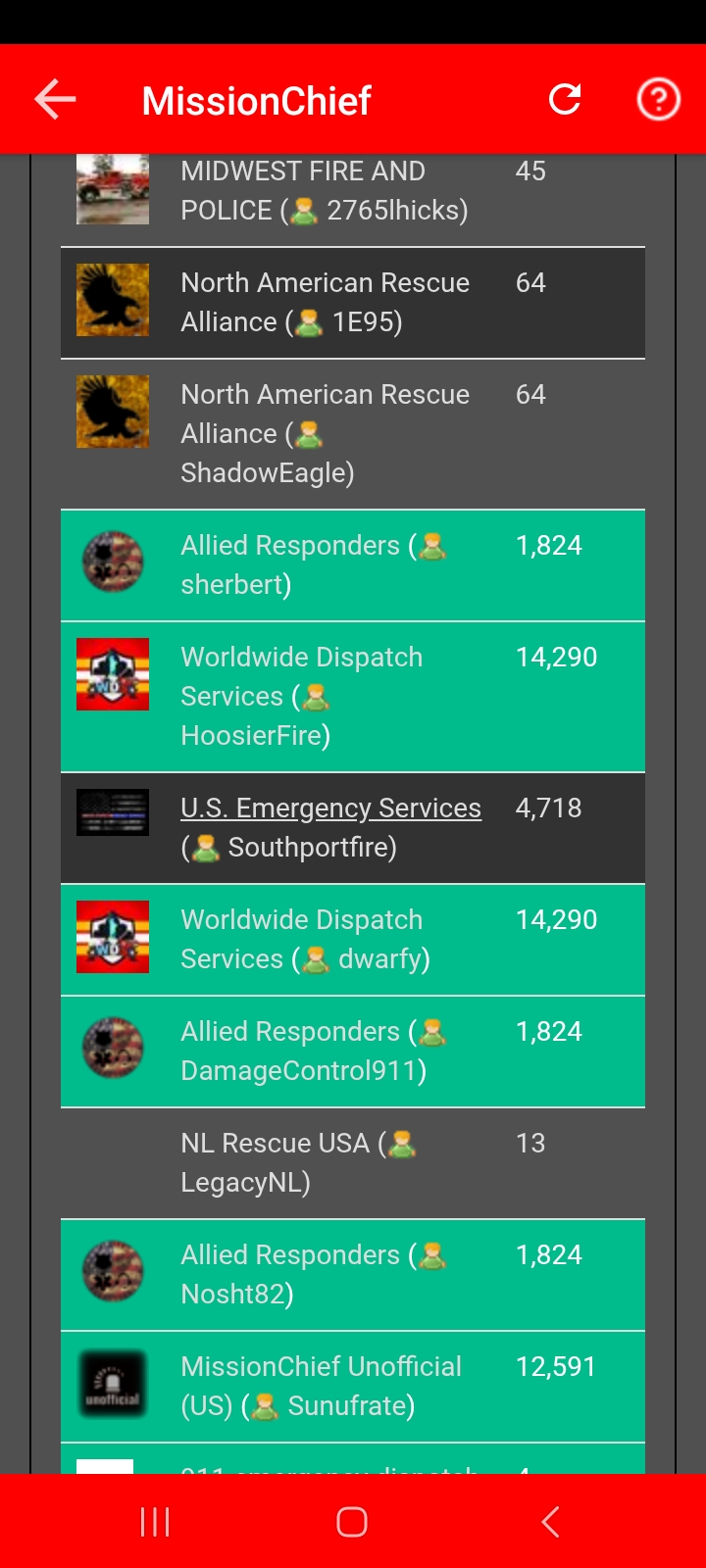If you are looking for an alliance you could join that is close to where your stations are the alliance finde is a helpful tool.
You can access the alliance finder through the Alliance menu.
In this menu, you’ll see a map with a movable marker
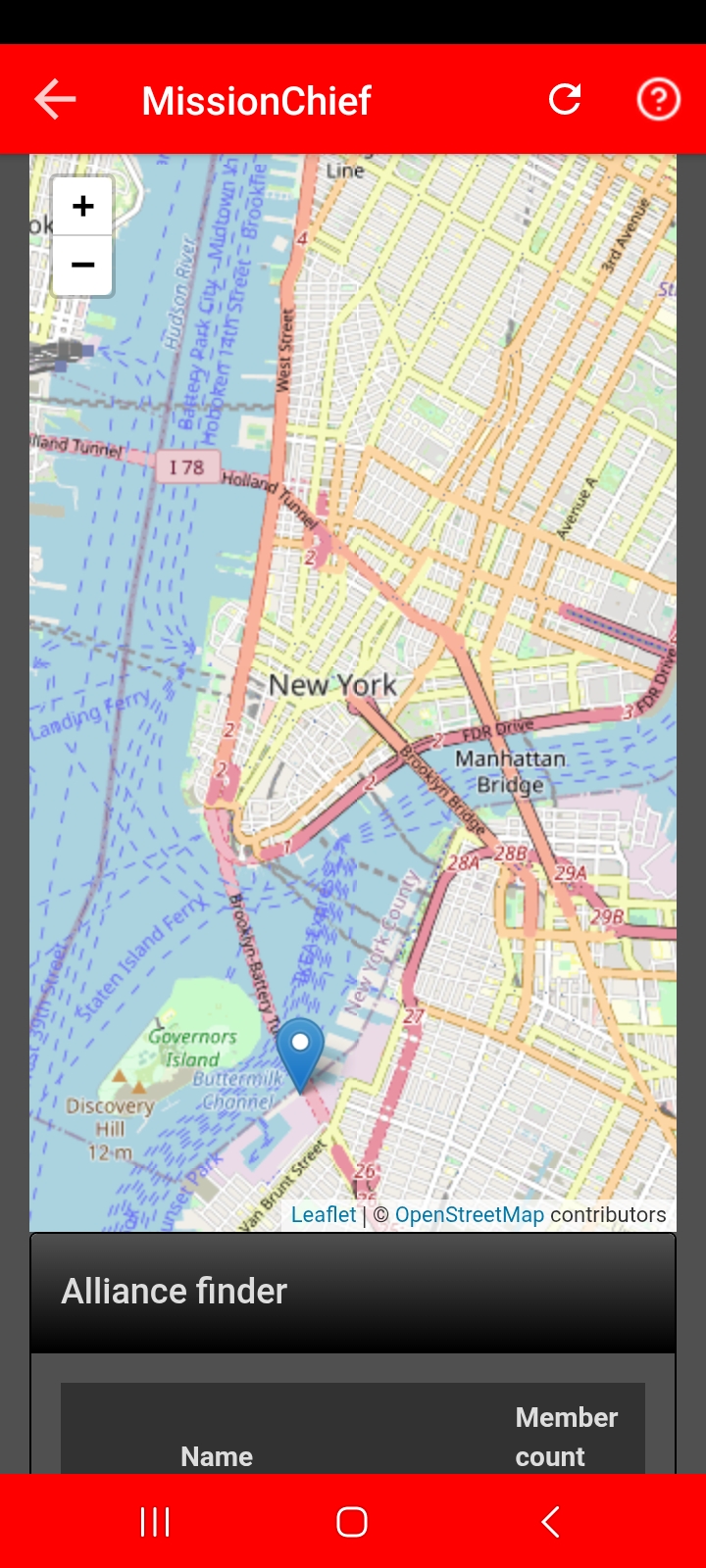
and a list of nearby alliances.
On the desktop version, the list appears to the right of the map; on mobile, it appears below. When you move the marker, the list updates to show active alliances near that location.
The alliance finder checks for dispatch centers of players who have been active in the last 24 hours and displays their alliances—ensuring that only alliances with active members are shown. It can display up to 30 alliances along with their current member count.
If you’re already in an alliance, you can indicate that you’re looking for new members by advertising your alliance. This will highlight your alliance in green in both the list and the alliance finder.