Go to the graphic set option In the main menu and make sure you are in the vehicle tab.

- Click on “Create new graphic set
- Add a name for your graphic set, of you want you can also add a description.
- Once you have saved your graph set you can see a list of vehicles for which you can upload an image.
- Click on the pen icon on the right next to the vehicle you want to use.
- For each vehicle you can choose an image with or without emergency rights. If you want to see flashing lights, upload an animated apng image and tick APNG.
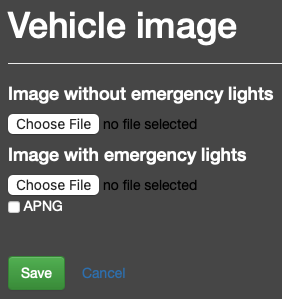
If you want to enable other players to use your graphic set, click on public in the edit overview of the graphic set. Important: You are only allowed to publish a graphic pack, if you have the rights to ALL pictures of the graphic pack.
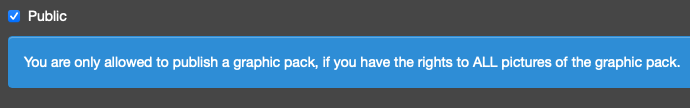
Note: In order to upload your own vehicle graphics you need the rank ‘Fire Apparatus Operator’ or above.
You are not sure how to actually create a graphic pack? We asked players who have contributed graphics to the game for some tricks:
- Use a graphic programme that can use layers and transpareceris (e. g. Paint.net, GIMP, or Inkscape)
- If you want your vehicle to look realistic, find a real image of the vehicle that is not too small. We recommend a width of at least 5000 pixels.
- Take your time! A good graphic is not done in 1 or 2 hours, it can take 10 hours or more.
- You will get better with time Try to start with a more simple vehicle that doesn’t have too many details.
