Sometimes you want to relocate a building to a new location. To do so click on a building or use the buildings overview to open the building details.
- The button next to the building name allows you to manage your building.
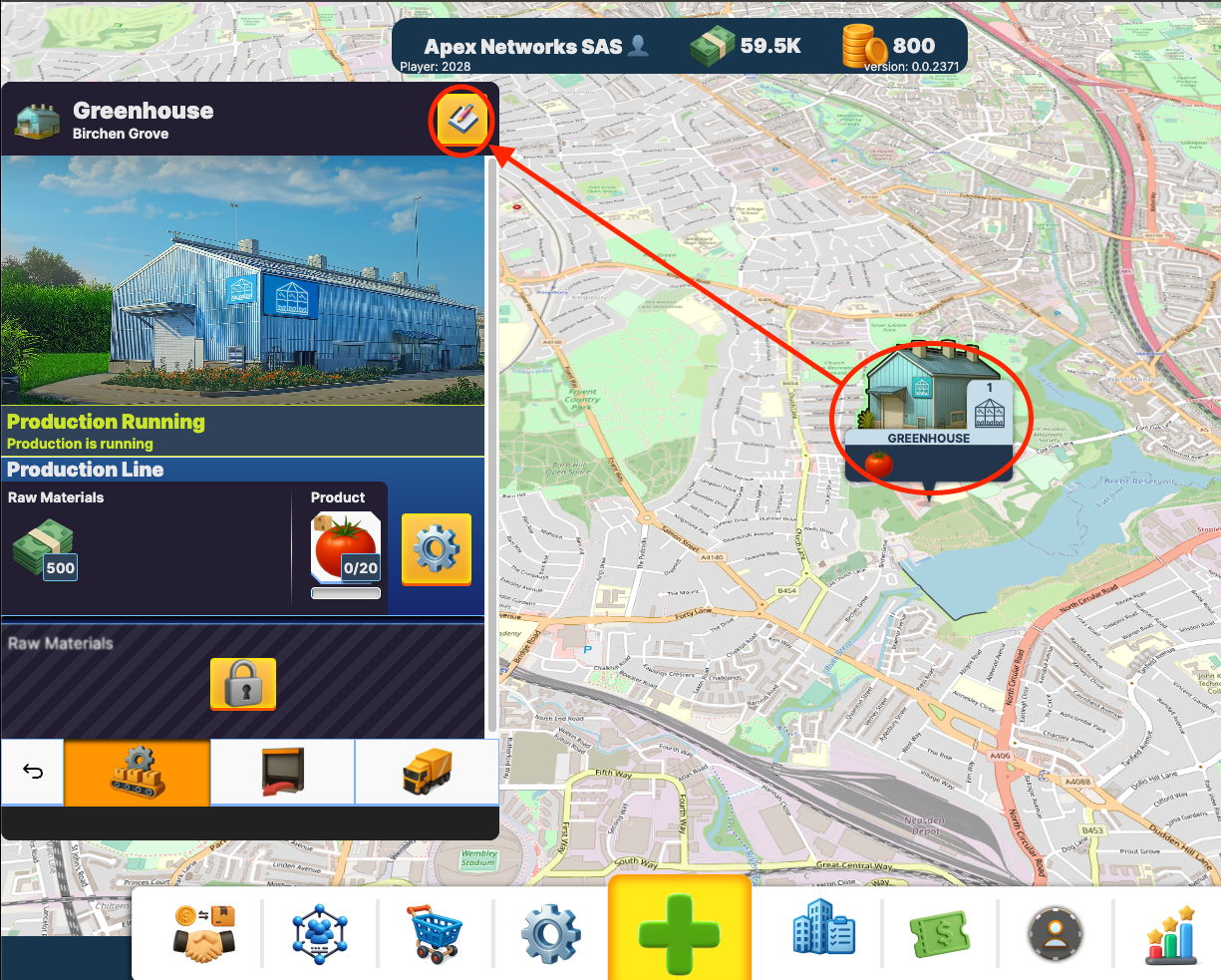
- Press the "Move Building" Button
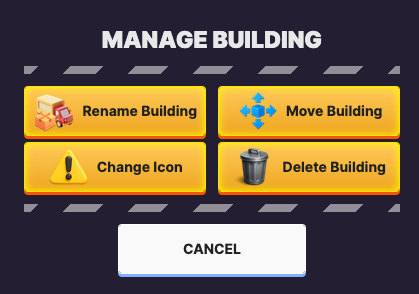
- Now you can move the building to a new location. Take notice of the placement rules to make sure that the building can be placed at the new location.
