To get your Logistics Empire going you will build different type of buildings:
> Production Buildings will give you the resources you need for trading.
> Warehouses will allow you to store these resoures and larger vehicles.
> Research centers allow you to unlock new buildings, resources, technologies, etc.
- Click on the "add button" and then click on "add building"
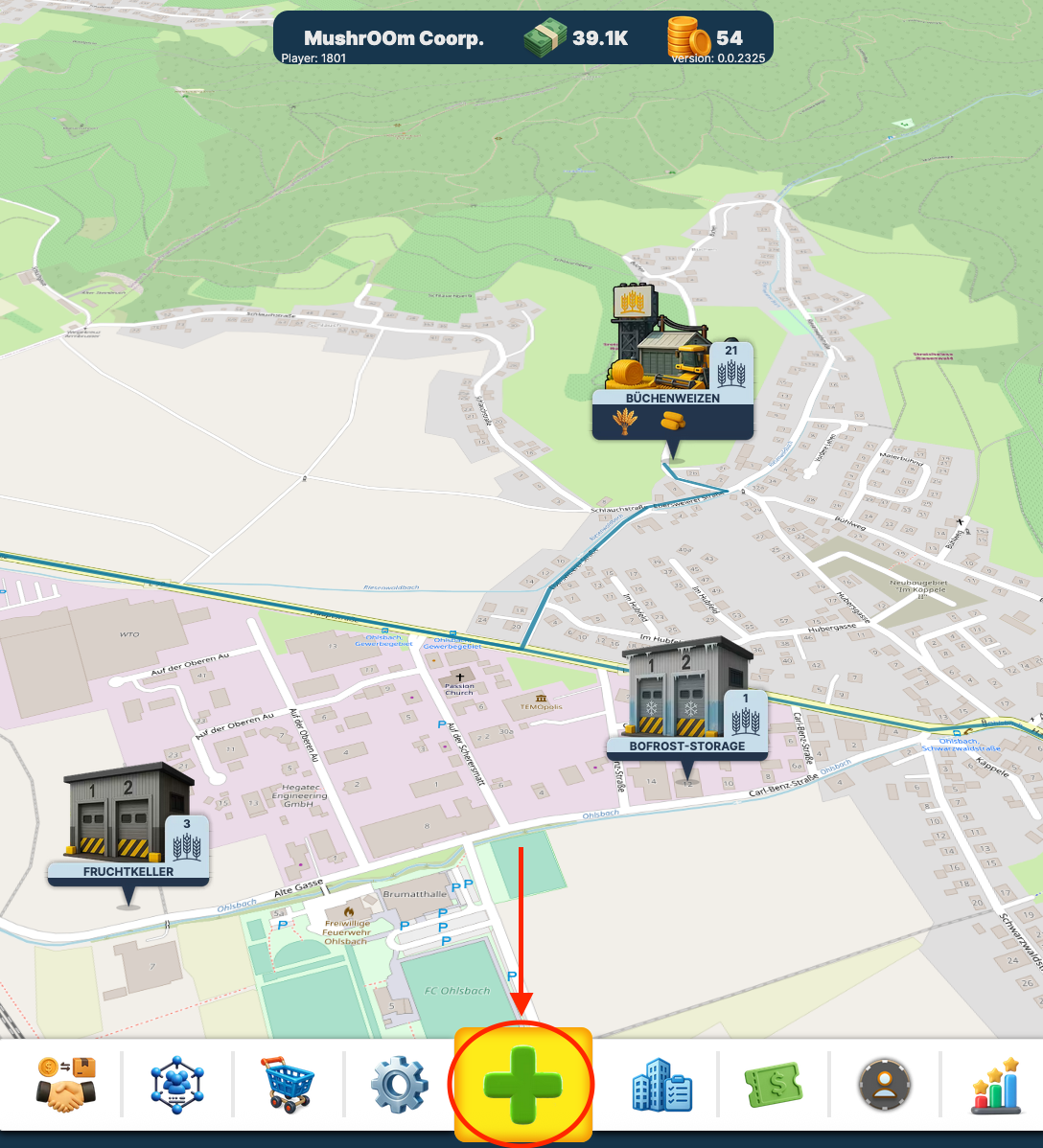
- Scroll through the building list and click on the building you want to construct.
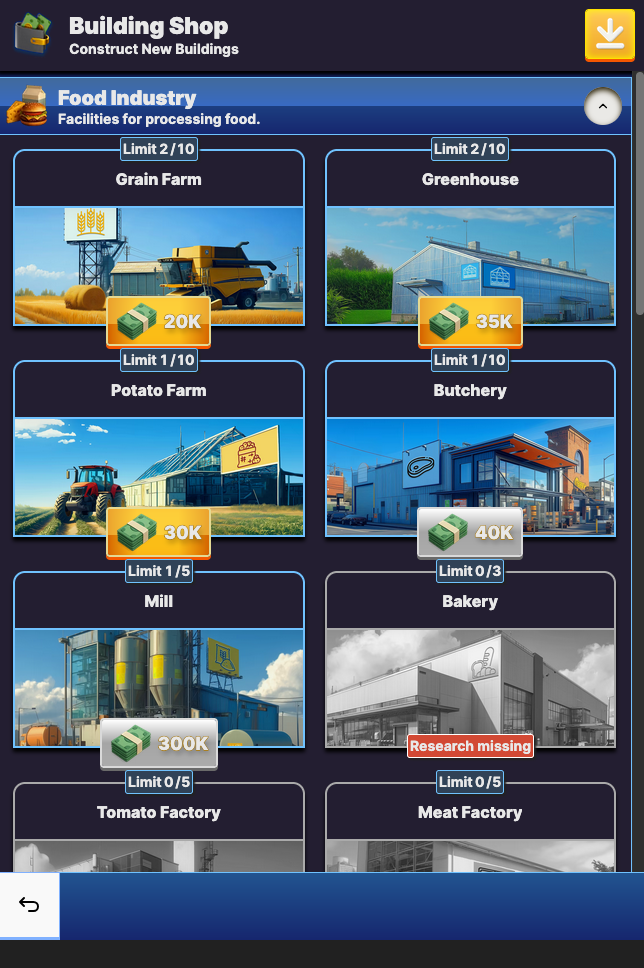
- Search for a suitable building site and place your building. You need to find a green marked hex-field to build your building. If the field is red it is blocked by another building. Is the field grey, your building is not allowed here. Blue fields mark the space your building will occupy if it is placed here.
If you are not sure why you can't build your building, check the placement rules on the bottom of the screen.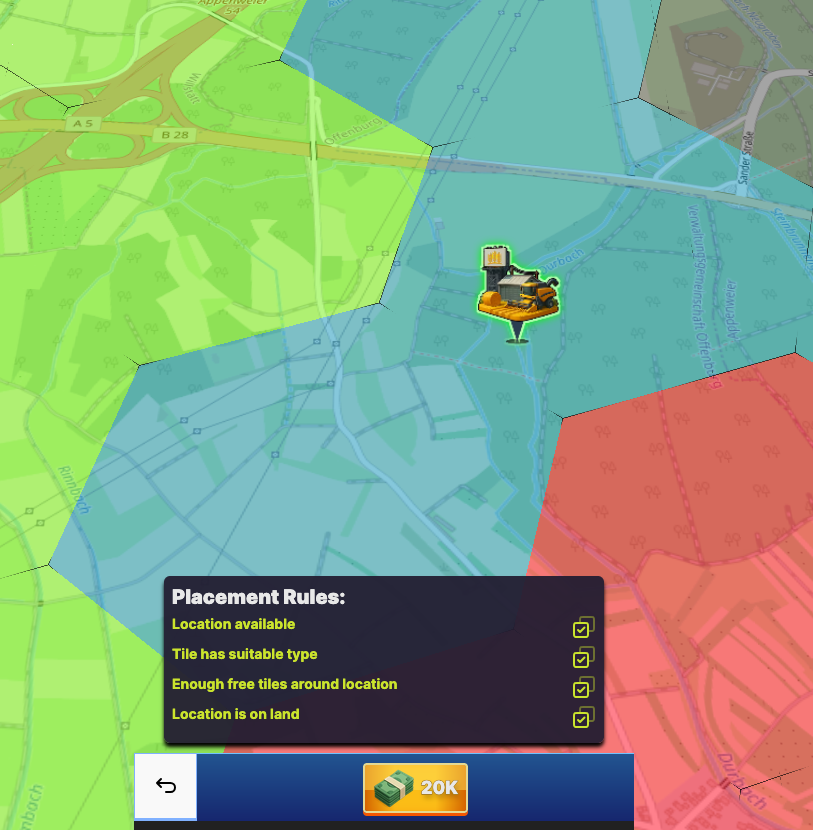
- If you have found the location you want to construct the building, you can decide if you want to use bucks to start construction normally, or you can use super bucks to finish the construction in an instant. Simple click on the respective button.
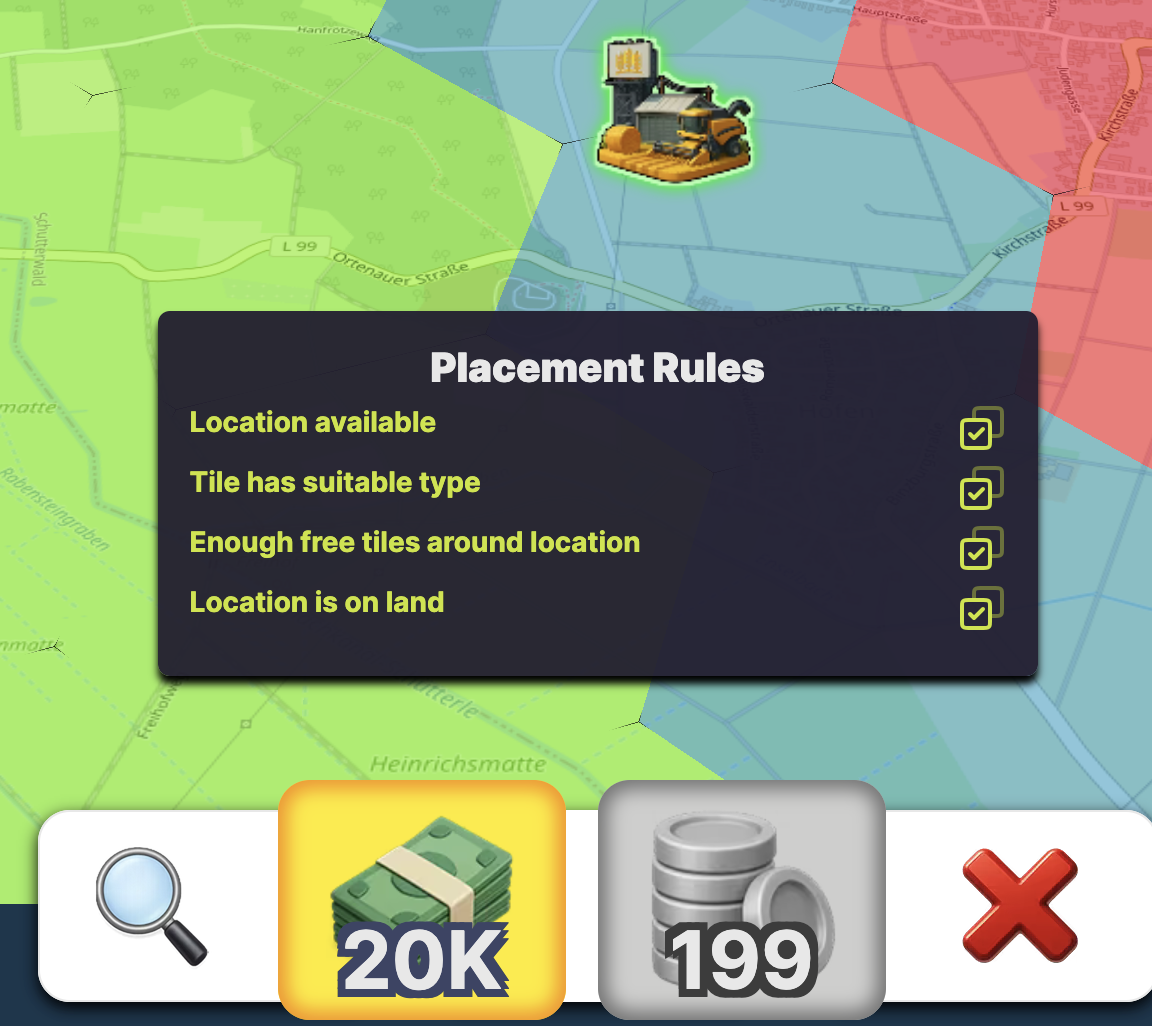
- Now all you have to do is wait for the construction to finish and your building will be ready.
