You have a production building, now you need to start the production in it:
- Click on the building on the map to open the building's details view.
- On the production tab of the building you can see your production. Each building has only a limited amount of production lines.
Click on the "configuration button" of one of them. This will allow you to configure your production.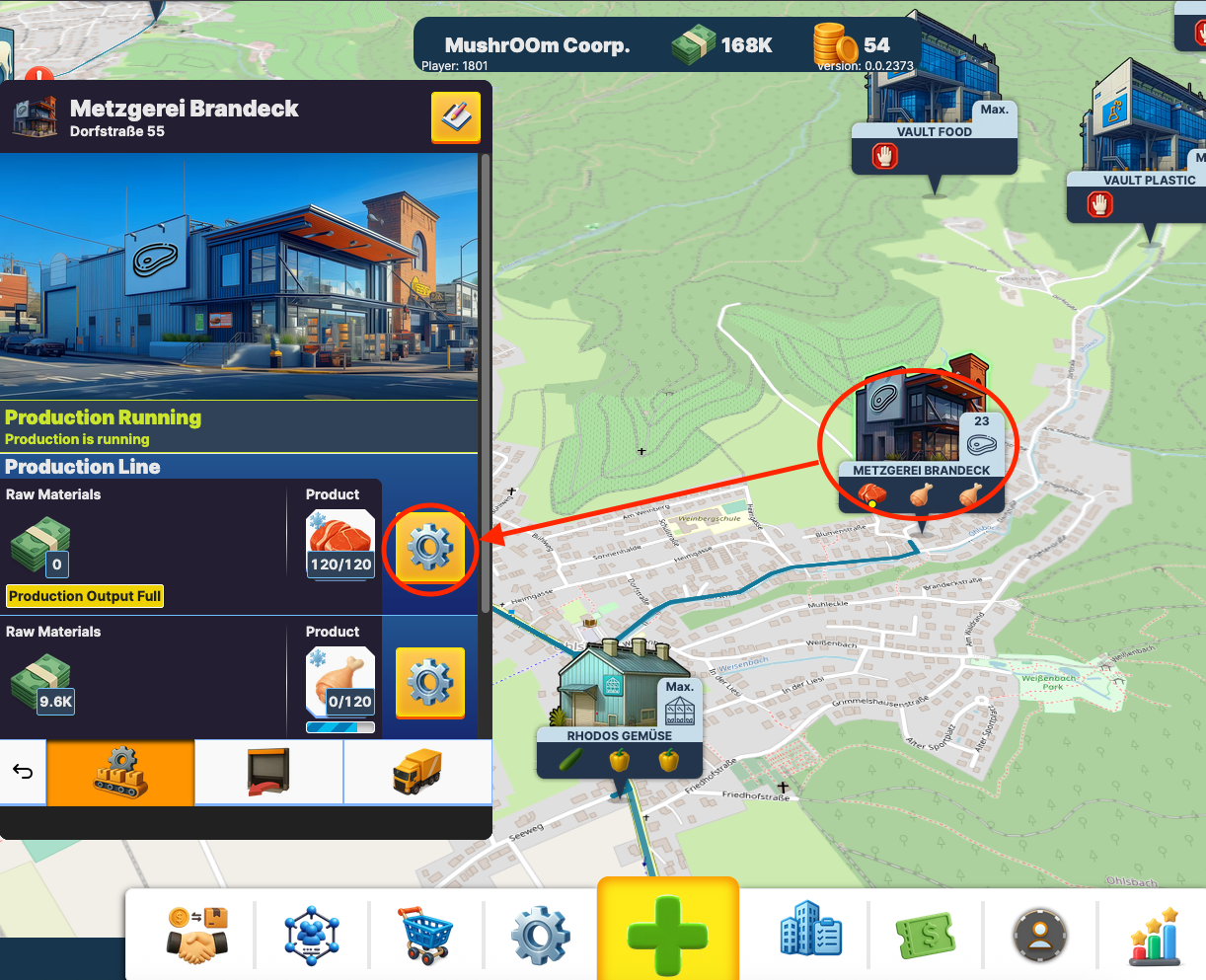
- Click on an unlocked resource to activate it.

- The production process shows the material needed to produce the resource.
The costs are on the left side and the product that is produced on the right side
(e.g. it costs 100 bucks to make 1 meat):
Attention: If the process needs other resources (and not just bucks) for the production, you have to send these resources to the building first.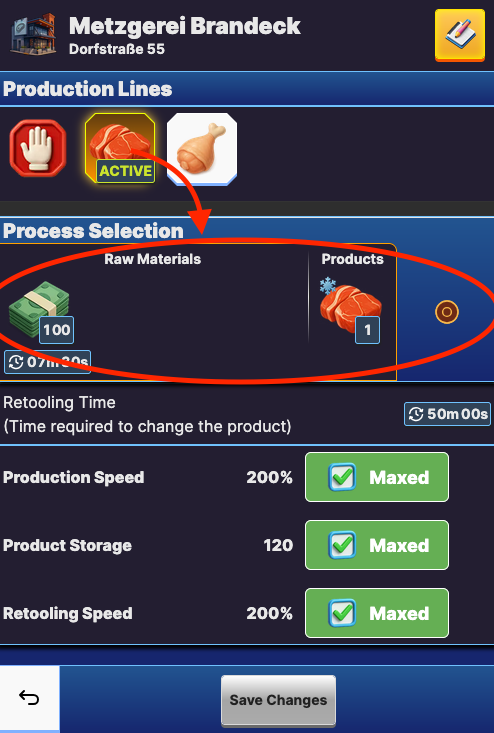
- Now save your changes and the production will start. The production will go on, as long as the storage of the production line is not full.
