- Click on the "trade center button" on the menu bar to open the Trade center.
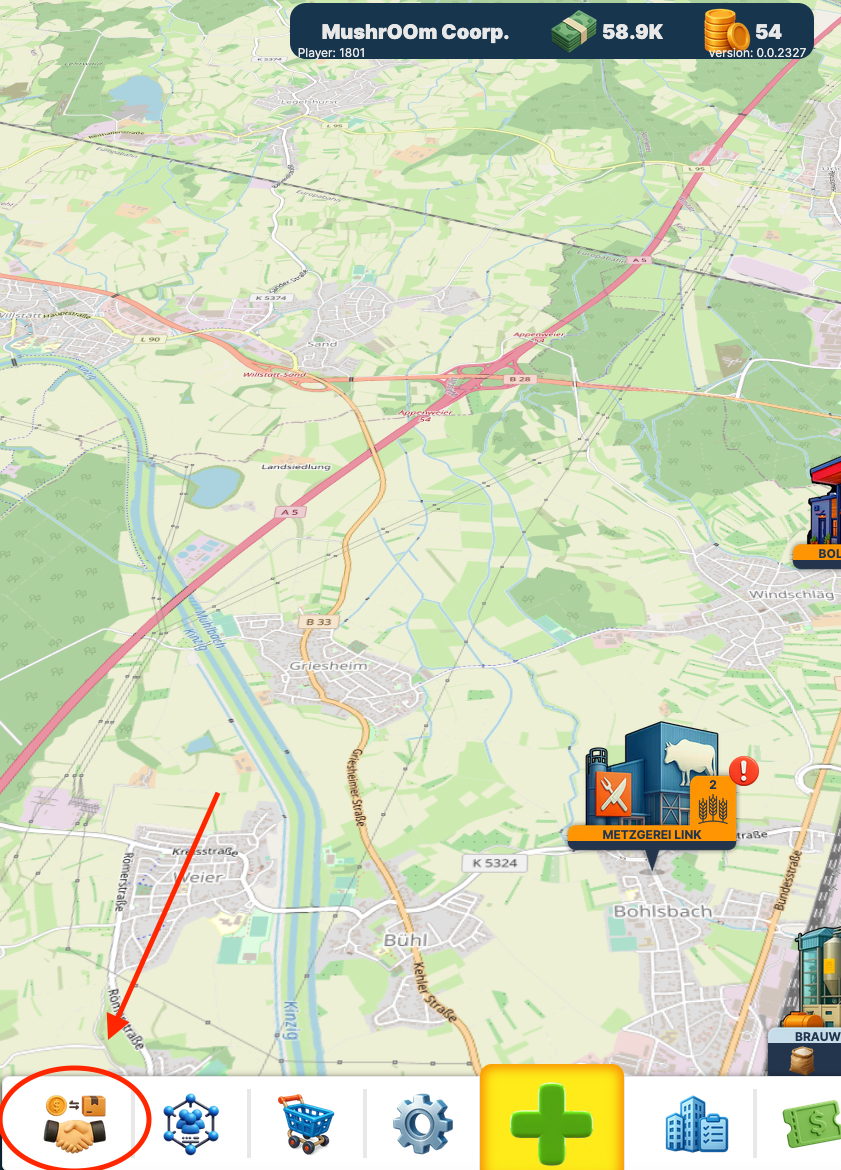
- If you have already added a business partner you can see their current orders here.
- Click on the "accept order button" to accept an order.
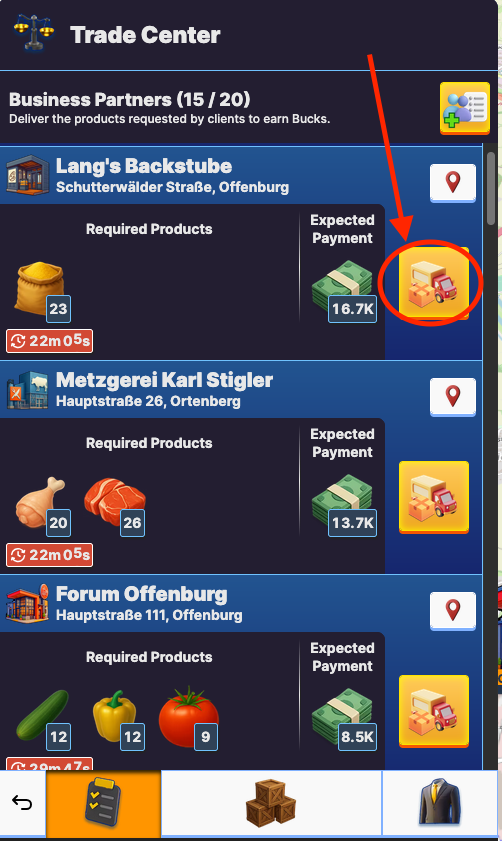
- Now you can add the resources you want to deliver and the vehicles that should deliver it.
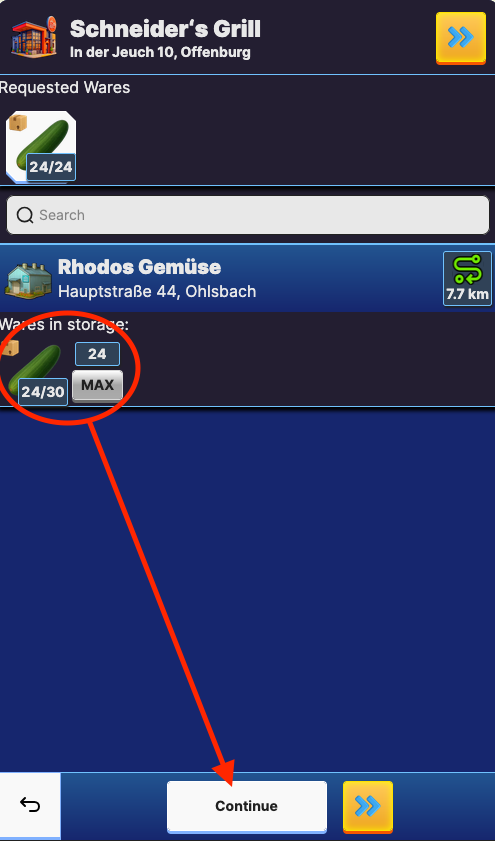

- Start the transport and check the trade center again at a later time to collect your reward with a click on the "collect reward button" .
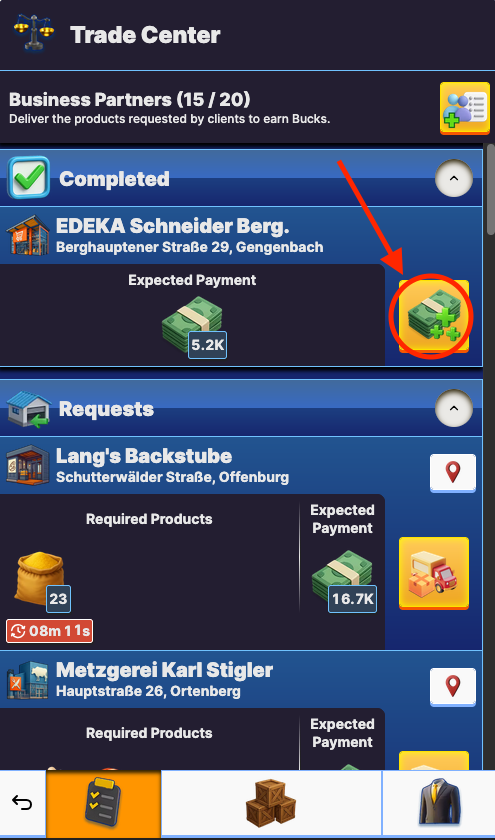
How to sell resources and collect rewards?
Last Updated: 7d
