The building Overview allows you to quickly switch between your buildings.
- Click on the "building overview button"
- In the building overview you can see all buildings you have built. You can adjust the list with the available filter options.
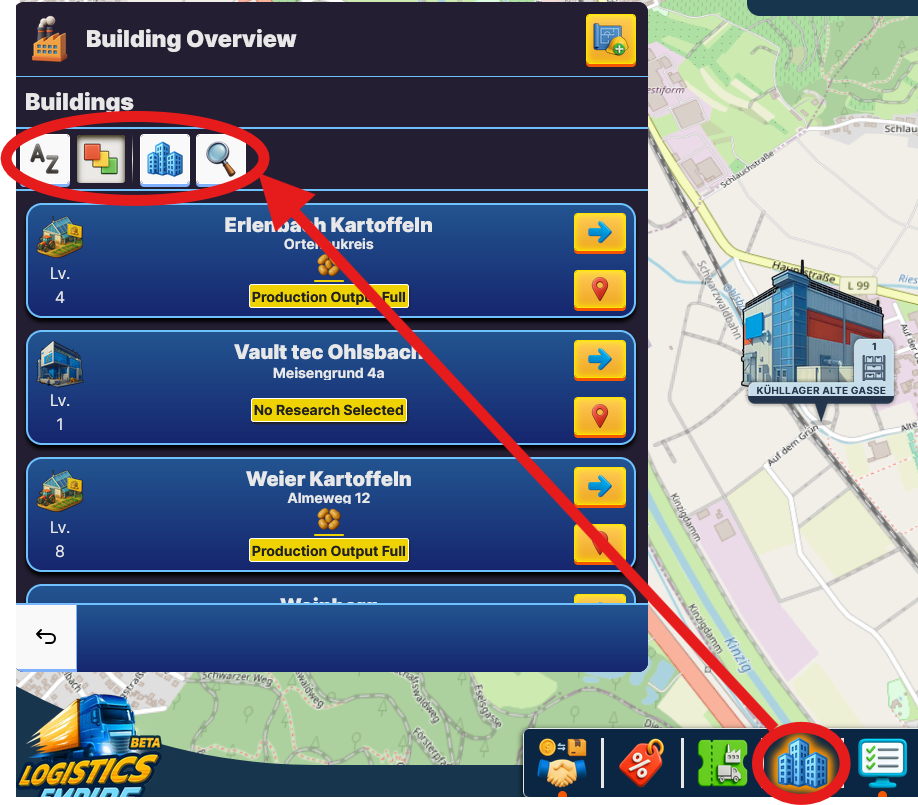
- Use the "move to button" (
 ) to open the Building Details
) to open the Building Details - Click the "jump to button" (
 ) to jump to the building on the map.
) to jump to the building on the map. - You can activate a filter to adjust the list:
- "Alphabetic" (
 ) -> sorts the buildings by name
) -> sorts the buildings by name - "Type" (
 ) -> sorts the building by type
) -> sorts the building by type - Click on "All buildings" (
 ) to open a submenu with further filter options:
) to open a submenu with further filter options:- "All buildings" (
 ) -> Shows all your buildings
) -> Shows all your buildings - "Production buildings" (
 ) -> Shows all your production buildings
) -> Shows all your production buildings - "Warehouses" (
 ) -> Shows all your warheouses
) -> Shows all your warheouses - "Research center" (
 ) -> Shows all your research buildings
) -> Shows all your research buildings
- "All buildings" (
- "Search" (
 ) -> allows to search for a specific building
) -> allows to search for a specific building
