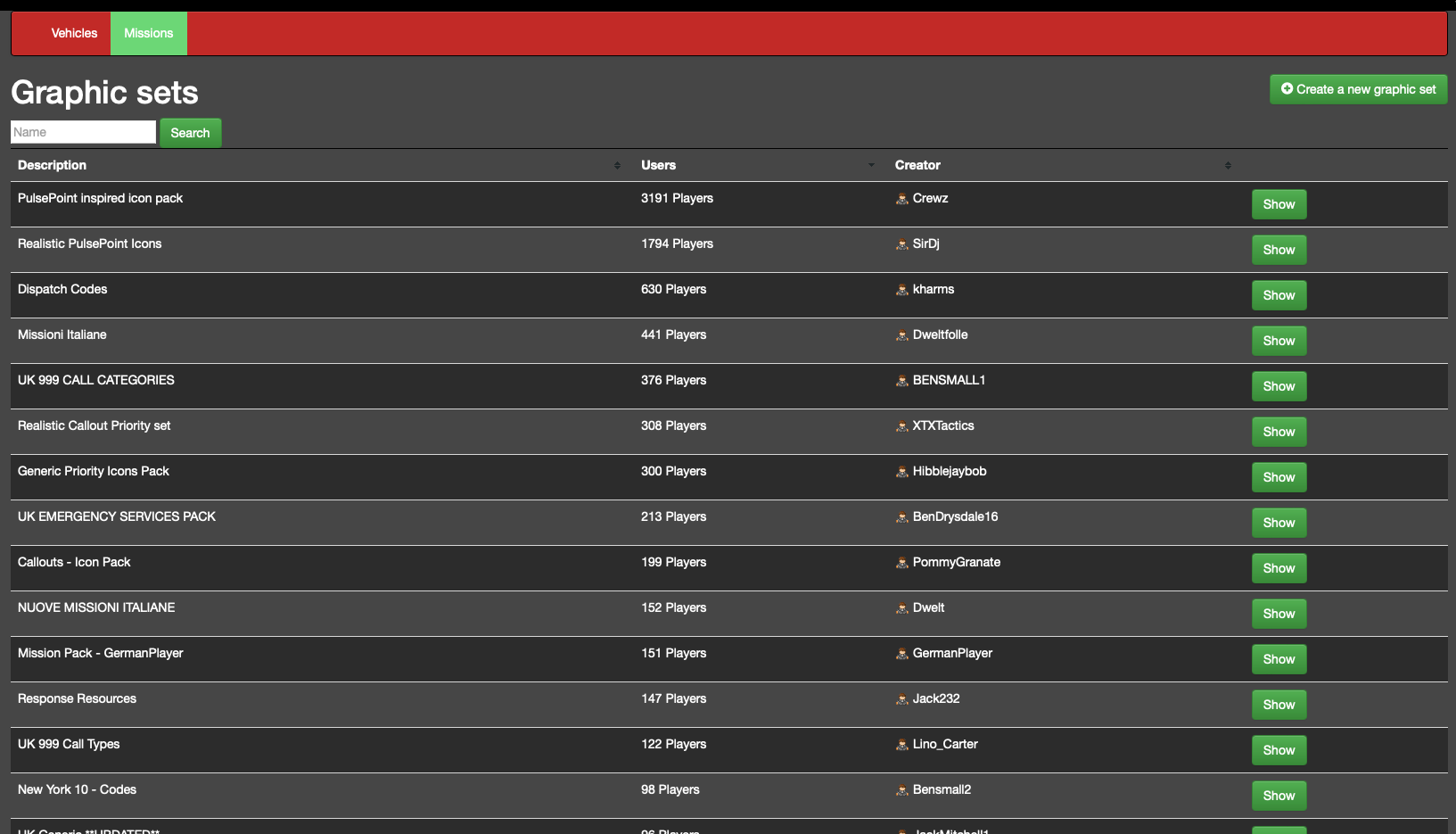To change a mission icon, go to “Graphic Packs” in the main menu and open the Mission tab. There, you’ll find a library of available mission icon packs. Simply click on one of the graphic packs to preview the icons, and if you like them, click “Use this graphic pack.”