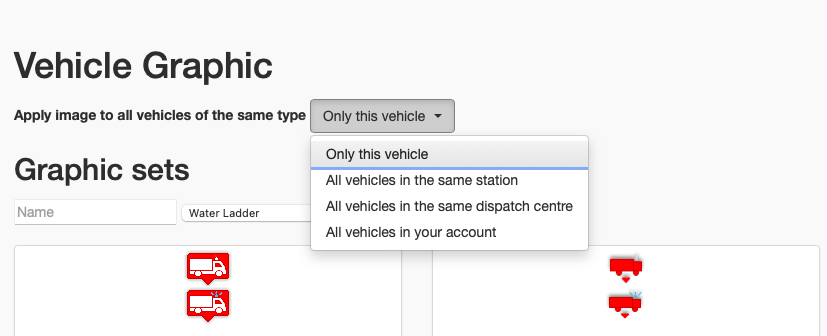You can access the graphic packs interface via the profile section of the menu. There, under the vehicle tab, you will find a list of all vehicle graphic sets uploaded by other players.
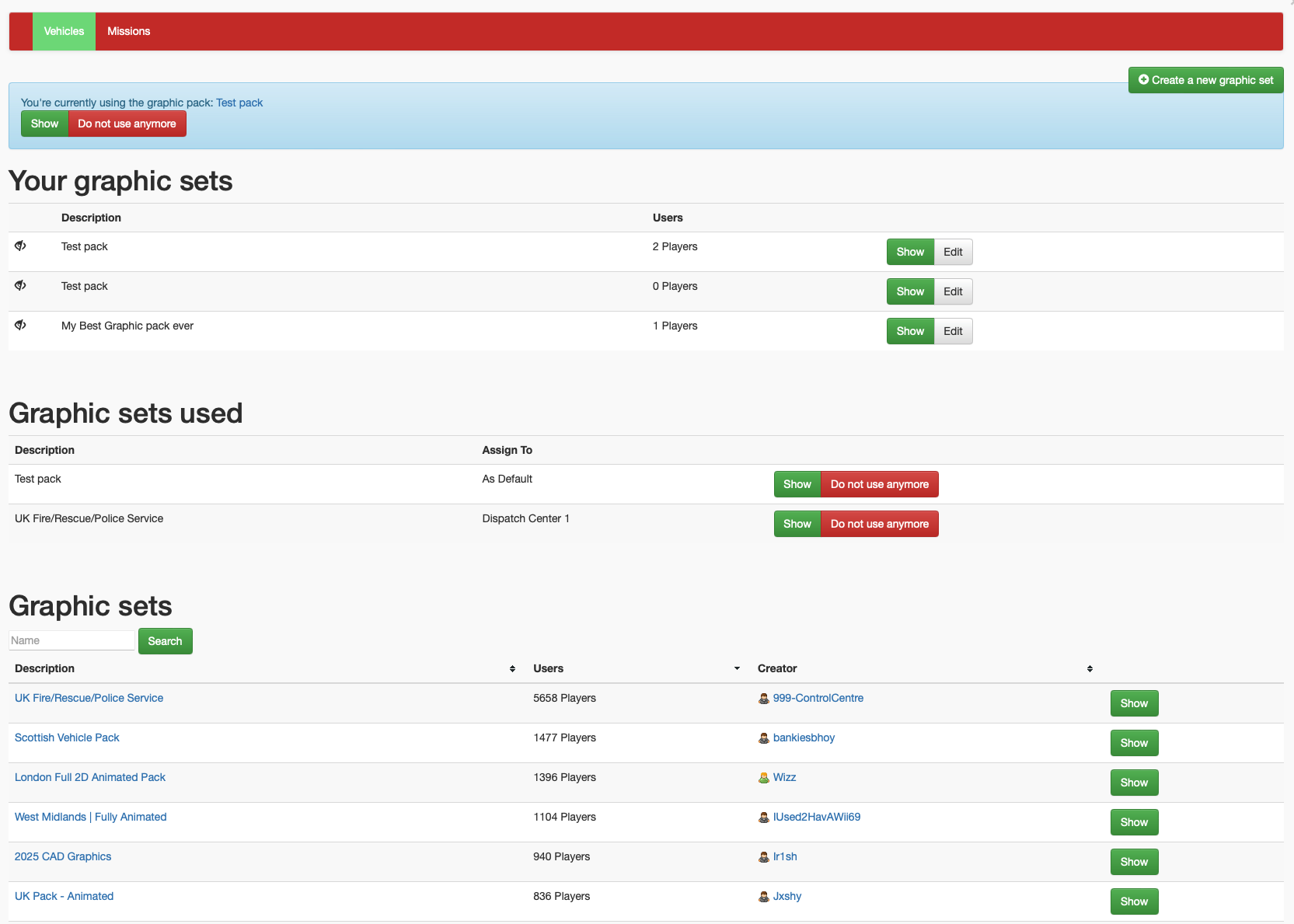
Click on “Show” next to a graphic set to view all the vehicle graphics included. You can set a graphic set as your default so all your vehicles use its designs. You can also apply it to a specific dispatch center by selecting one of your centers from the dropdown. This allows your vehicles to display designs typical for a certain region covered by that dispatch center.
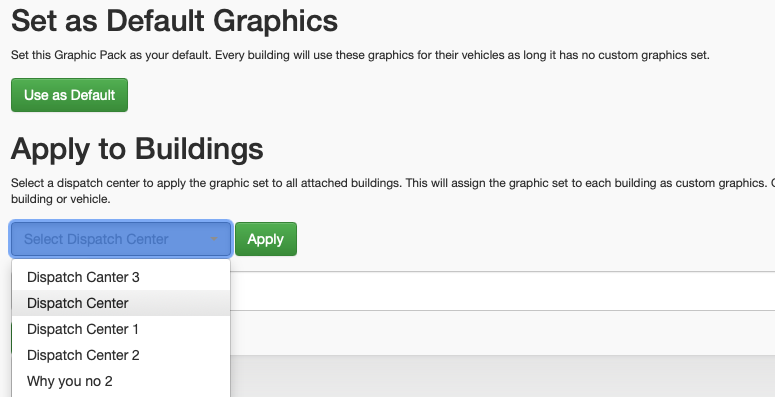
In your building settings, you can assign a graphic set specifically to that building. In your vehicle settings, you can even select graphics for individual vehicles.
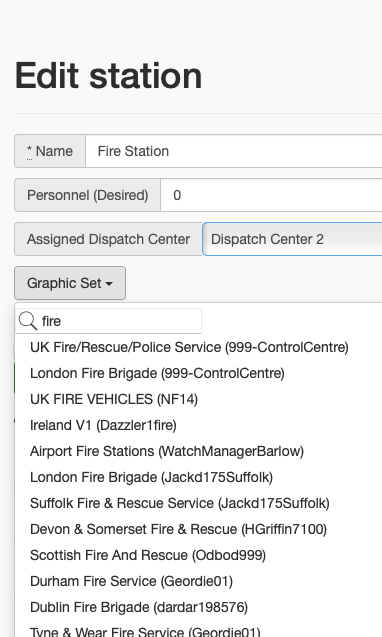
When choosing a design for a vehicle, you also have the option to apply the same graphic to every vehicle of the same type in the same station, the same dispatch center, or even globally.