You can also use individual graphics for your buildings. In this case, you’ll need to upload the images yourself:
Go to the Building Menu for the building you want to customize.
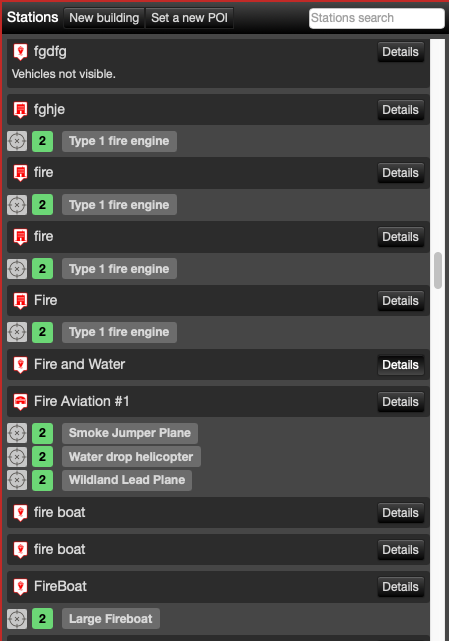
Click the Edit button.

Scroll to the Building Image section.
Upload your image file and save your changes.
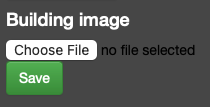
Note: The image must be no larger than 200×200 pixels, but we recommend using 25×25 pixels to keep your map easy to navigate. Accepted file formats are JPG and PNG.
